How to enable ATT to ensure the app is working.
Allow App Tracking Transparency (ATT)
When you set up your app account on an iOS device the ATT prompt asks to allow Tapestri to track your activity across other app and websites.
Click Allow > Activate Your Account
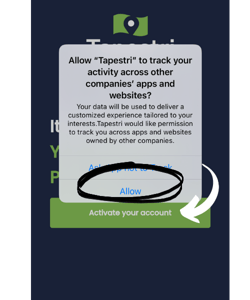
If you did not allow this permission at set up you will miss out on earnings because the app does not have the permission to gather and monetize data on your behalf.
To ensure ATT is enabled follow the steps in this video:
1. Enable ATT: Phone settings > Privacy > Tracking > Allow Apps to Request to Track: On
2. Reset App: Open Tapestri > Logout > Close App > Open App > Login
.png?width=300&height=533&name=Tap%201.5%20app%20screens%20(13).png)
.png?width=300&height=533&name=Tap%201.5%20app%20screens%20(14).png)
