iOS app permissions
iOS SET UP INSTRUCTIONS
- Download Tapestri
- Allow App Tracking Transparency (ATT)
NOTE: For the app to work and for you to earn, this setting must be allowed.
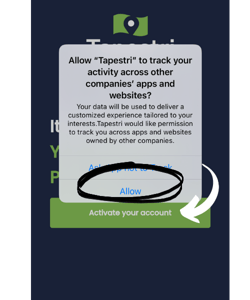
3. Click; Activate Your Account.
4. Enter email, create a password & click Sing Up (leave promo code blank)

5. Change location permissions from "While using app" to "Always Allow"
NOTE: Changing to Always Allow increases earnings & ensures the app works.
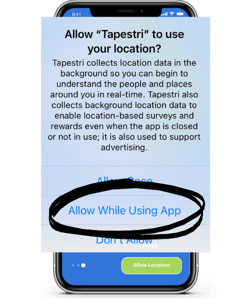
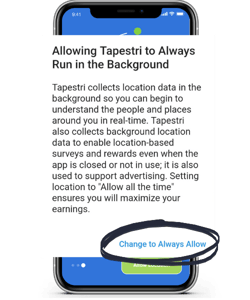
Your app account is set up! Check-in at public places, earn badges and explore while earning on the go.
Check/Set iOS Location Permissions
.png?width=350&height=622&name=Tap%201.5%20app%20screens%20(19).png)
Phone Settings > Privacy > Location Services: On > Tapestri: Always
How To Enable ATT (App Tracking Transparency)
Phone Settings > Privacy > Tracking: Allow > Tapestri: On
![]()
