Earn more with Drive2Earn on Android & iOS! Available in USA.
“Drive2Earn is a passive opt-in experience that allows consumers to earn more. It might even save them money on car insurance.” ~ Walter Harrison
🎥 Watch: Drive2Earn Set Up Video
- Expanded earning potential through partnership
- Tapestri has partnered with Allstate to expand earning potential for consumers in the U.S.
- New app permission: Motion Fitness (Physical Activity)
-
- This is needed specifically for Drive2Earn to understand the start and stop of your car.
- You have to enable this permission and opt-in to Drive2Earn, then you’re good to go!
- This is needed specifically for Drive2Earn to understand the start and stop of your car.
- Drive2Earn tab - Score, Drives, Vehicles (more info coming soon)
- How you earn, as a Tapestri User and/or Affiliate
-
- Enable Drive2Earn
- You’re earning a percentage of the advertising revenue you see and click in the app.
- Earn a bonus when/If you buy an insurance policy through an Ad in the Tapestri app
- It takes up to 60 days before initial earnings are posted to the "Pending" balance in your wallet. As long as you stay opted-in, earnings will post to the Pending balance around the 25th of the month.
- Tapestri App > Menu > Settings
-
- You can now toggle on/off Tapestri notifications within the app.
- If you choose to opt-out of Drive2Earn, you can toggle off via Menu > Settings.
- Toggling off Drive2Earn prompts the opt-out to Allstate and Tapestri.
- This removes your device Drive2Earn information from Tapestri’s system, and removes your Drive2Earn earnings & trips.
- If you’d want to opt-in again to earn, you’ll need to reset your AD ID
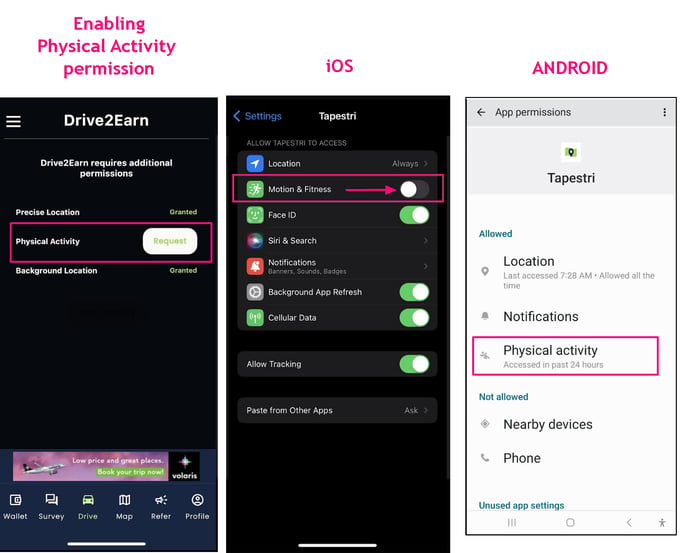
Tapestri App Ways2Earn: Set2Earn, Tap2Earn, Refer2Earn, Play2Earn, Drive2Earn, Answer2Earn, Browse2Earn
